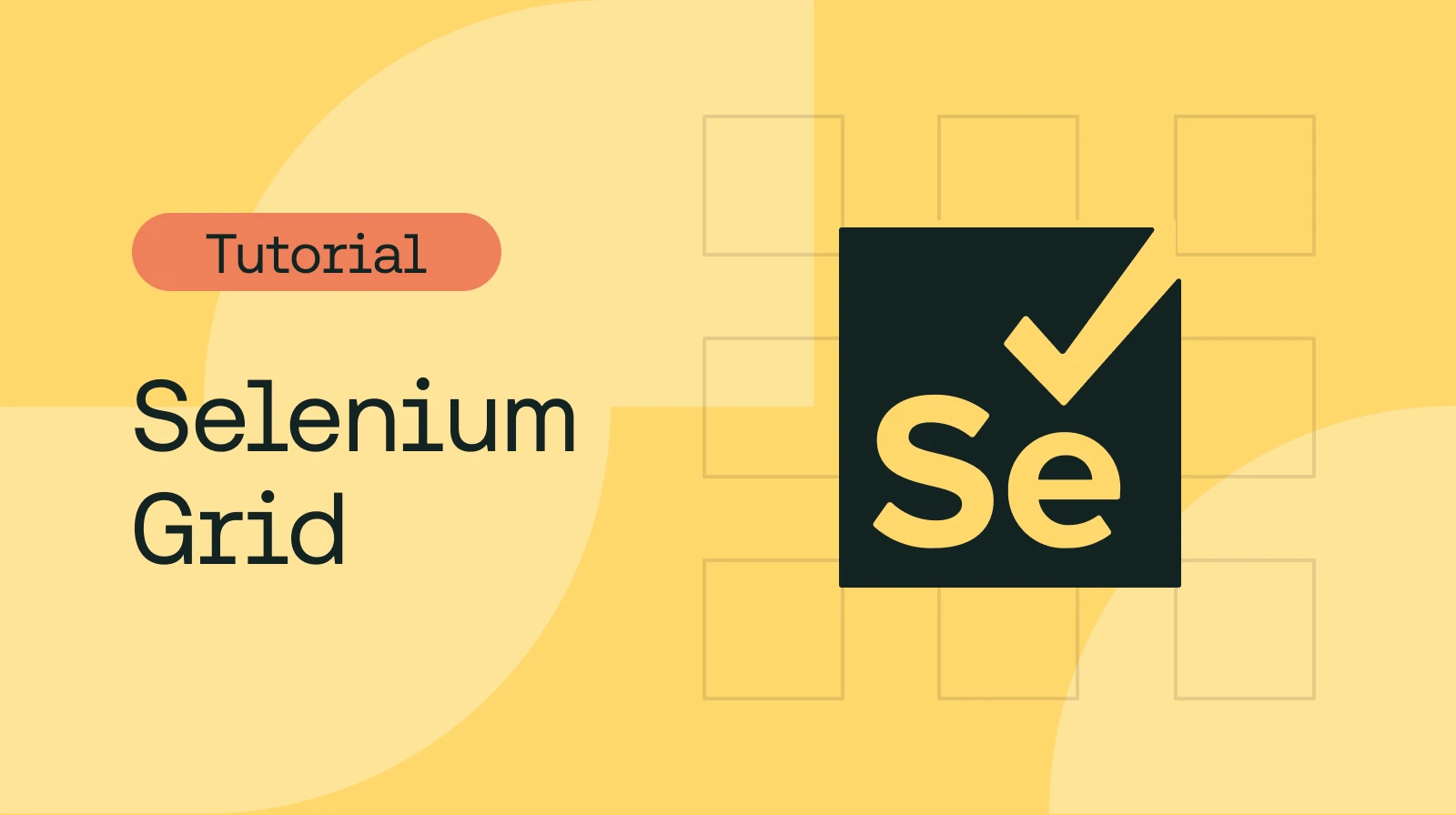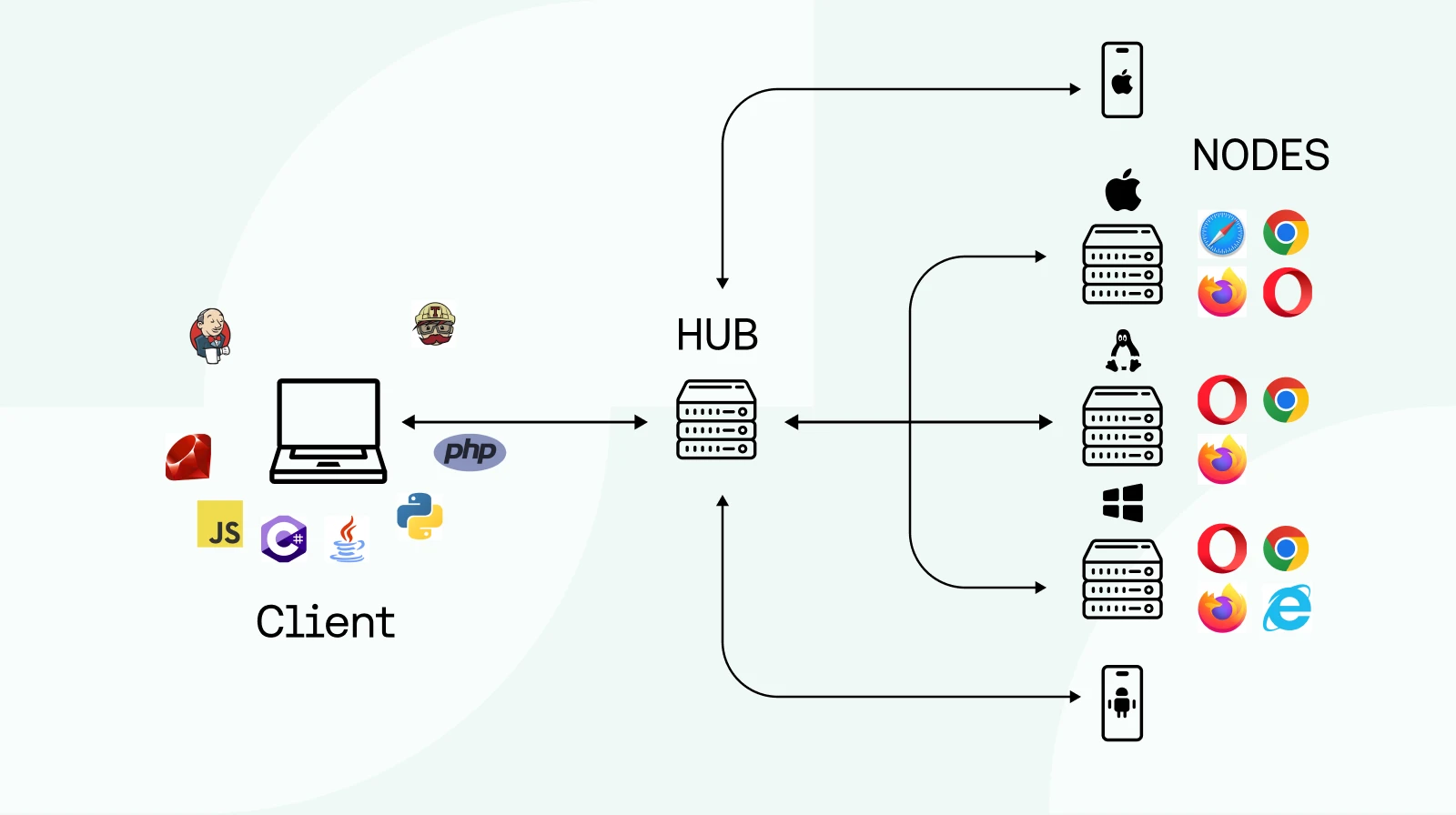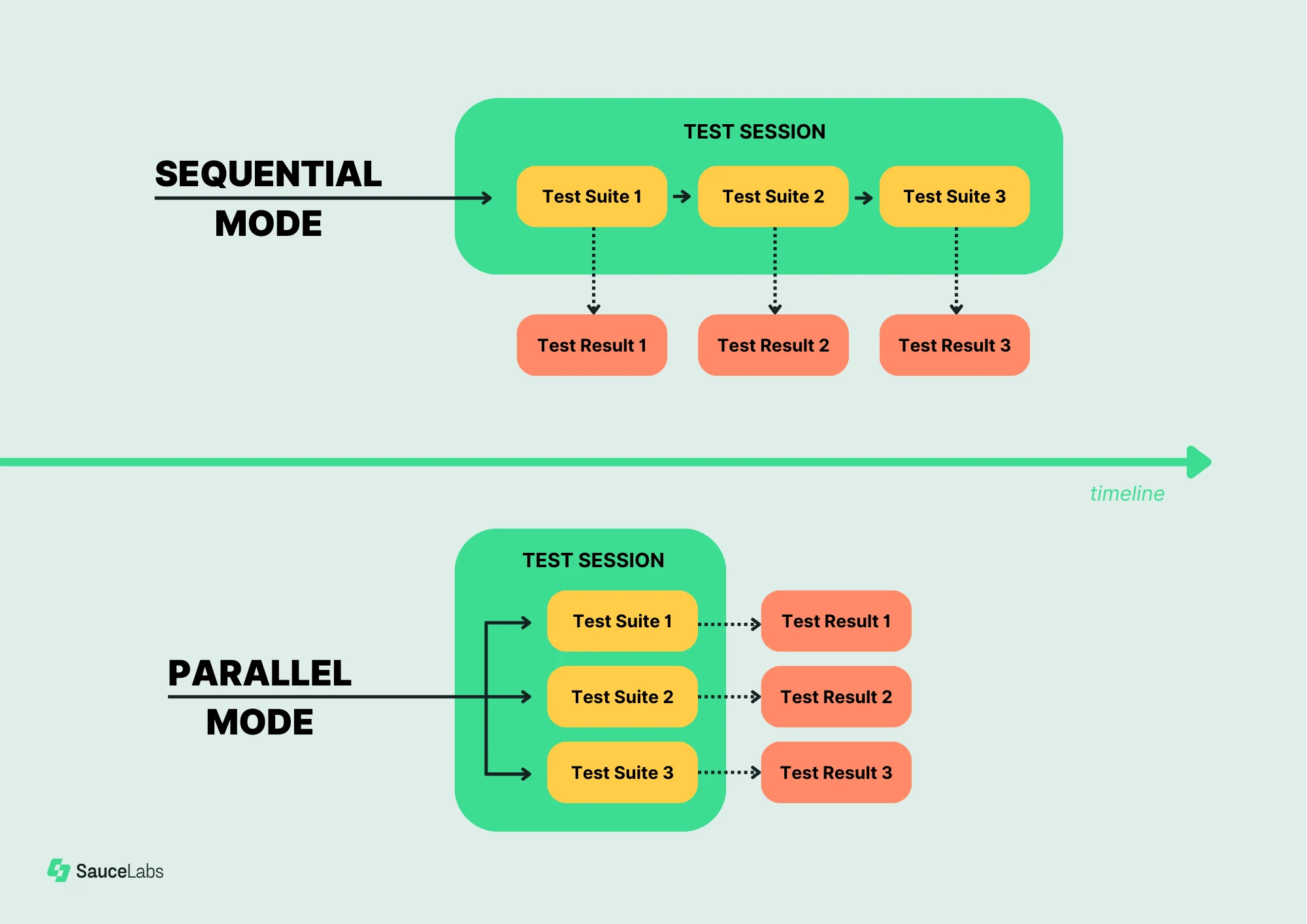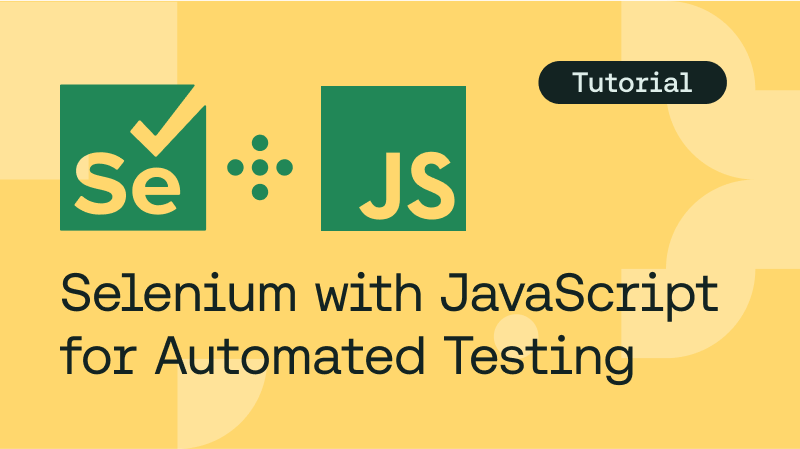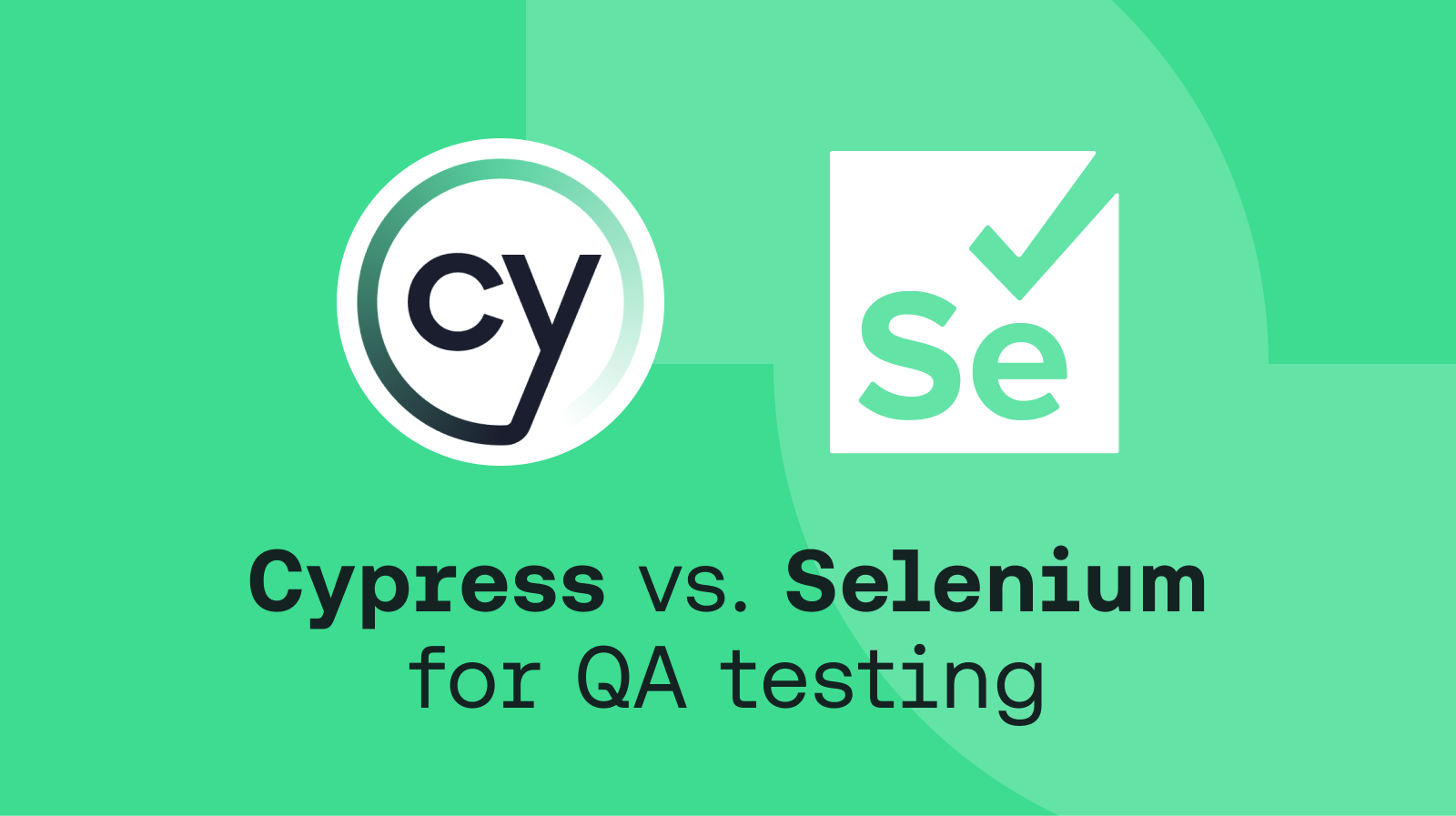Efficient and comprehensive testing is crucial in software development, and automated tests play a key role in ensuring product quality. Tools like Selenium Grid are designed to enhance testing efficiency by running tests across multiple browsers and operating systems simultaneously, reducing testing time from hours to minutes.
In this tutorial, we’ll go over Selenium Grid, covering what it is, its benefits, and how to set it up for effective testing. Whether you're a QA engineer, developer, or DevOps professional, this guide will help you streamline your test processes and leverage Selenium Grid to improve your automated testing capabilities.
What Is Selenium Grid?
Selenium Grid is a smart proxy server that allows you to run your automated tests in parallel across multiple machines and browsers. It's an integral part of the Selenium suite of tools, designed to address the limitations of running tests sequentially on a single machine.
For a comprehensive introduction to Selenium and its components, check out our guide on getting started with Selenium.
At its core, Selenium Grid consists of two main components:
1. Hub: This is the central point that accepts test requests and distributes them to the appropriate nodes. Think of it as the conductor of an orchestra, coordinating all the different parts.
2. Nodes: These are the various machines or virtual machines connected to the Hub. Each node hosts one or more browsers and operating system combinations. Nodes receive test execution requests from the Hub and run the tests on their specific browser-OS setup
Selenium Grid allows you to:
Run your tests in parallel across different machines
Manage different browser versions and browser configurations centrally
Scale your test infrastructure by adding or removing nodes as needed
One of the key advantages of Selenium Grid is its flexibility. You can set it up on your local network, in a data center, or even leverage cloud-based solutions like Sauce Labs for a more scalable and maintenance-free approach. Whether you're dealing with a small project or a large-scale application, Selenium Grid can be tailored to fit your needs, making it an invaluable tool in any tester's arsenal.
It's important to note that Selenium Grid doesn't replace your existing Selenium WebDriver tests. Instead, it enhances them by providing a way to distribute and scale your test execution. Your existing Selenium scripts can be easily adapted to run on a Grid with minimal changes.
Why Use Selenium Grid
Selenium Grid offers numerous benefits that can significantly enhance your testing process. Let's explore the key advantages that make it an essential tool for modern test automation:
Parallel Test Execution: One of Selenium Grid's most powerful features is its ability to run tests in parallel. This means you can distribute your test cases across multiple machines, dramatically reducing the overall execution time.
Cross-Browser and Cross-Platform Testing: Selenium Grid allows you to test your application across various browsers (like Chrome, Firefox, Safari, Edge) and operating systems (Windows, macOS, Linux) simultaneously. This ensures your application works consistently across different environments without the need for multiple physical machines.
Reduced Infrastructure Costs: by leveraging virtual machines or cloud services, Selenium Grid can help reduce the need for physical hardware. This not only cuts down on infrastructure costs but also makes it easier to scale your testing capabilities as needed.
Improved Test Coverage: With the ability to run more tests in less time, you can increase your test coverage without extending your testing cycles. This leads to higher quality software and fewer bugs making it to production.
Centralized Test Management: Selenium Grid provides a central hub for managing your entire test infrastructure. This makes it easier to configure, monitor, and maintain your test environment, especially in large-scale projects.
Support for Mobile Testing: when integrated with tools like Appium, Selenium Grid can also be used for mobile application testing across various devices and OS versions.
Continuous Integration: Support Selenium Grid integrates seamlessly with popular CI/CD tools, making it an excellent fit for organizations practicing DevOps and continuous testing.
If you're new to test automation, our guide on getting started with automated testing can help you understand its importance and basic concepts.
When To Use Selenium Grid
While Selenium Grid offers numerous benefits, it's important to understand when it's most appropriate to implement. Here are some scenarios where Selenium Grid shines:
Large Test Suites: If your project has a high number of test cases that take hours to run sequentially, Selenium Grid can significantly reduce execution time.
Cross-Browser Testing: When your application needs to support multiple browsers and versions, Selenium Grid becomes invaluable.
Cross-Platform Testing: If your software must run on different operating systems, Selenium Grid can help you test across platforms efficiently.
Continuous Integration/Continuous Deployment (CI/CD) Pipelines: Selenium Grid integrates well with CI/CD tools.
There are even more times to use Selenium Grid, such as if you have limited hardware resources, teams spread out worldwide, and even time-sensitive projects. It's worth noting that while Selenium Grid is powerful, it might not be necessary for every project. For small applications with limited test cases or projects in the early stages of development, the overhead of setting up and maintaining a Grid might outweigh the benefits. As your project grows and your testing needs become more complex, that's when Selenium Grid starts to show its true value.
Remember, the goal is to make your testing process more efficient and comprehensive. If Selenium Grid helps you achieve that goal, then it's the right tool for your needs.
Selenium Grid can be misused. Learn about potential security risks and best practices in our article on crypto-mining on Selenium Grid.
How To Set Up Selenium Grid
Setting up Selenium Grid can seem daunting at first, but with this step-by-step guide, you'll have your Grid up and running in no time. We'll cover both local setup and using Sauce Labs for a cloud-based solution.
Local Selenium Grid Setup
1. Prerequisites:
Want to skip the complex local setup? Sign up for a free Sauce Labs account and start testing in the cloud!
2. Set up the Hub:
Open a command prompt and navigate to the directory containing the Selenium Server JAR file. Run the following command:
java -jar selenium-server-<version>.jar hub
This will start the Hub on the default port 4444. You can verify it's running by opening a browser and navigating to http://localhost:4444/grid/console.
3. Set up Nodes:
Open new command prompts for each node you want to add. Run the following command:
java -jar selenium-server-<version>.jar node --detect-drivers true
This command will automatically detect available WebDriver executables and register them with the Hub.
4. Verify the setup:
Refresh the Grid Console in your browser. You should see the registered nodes and their capabilities.
Now, let's look at how to use your Selenium Grid in a Java test script:
import org.openqa.selenium.WebDriver;
import org.openqa.selenium.remote.RemoteWebDriver;
import org.openqa.selenium.remote.DesiredCapabilities;
import java.net.URL;
public class SeleniumGridTest {
public static void main(String[] args) throws Exception {
DesiredCapabilities capabilities = new DesiredCapabilities();
capabilities.setBrowserName("chrome");
WebDriver driver = new RemoteWebDriver(new URL("http://localhost:4444"), capabilities);
driver.get("https://www.saucelabs.com");
System.out.println("Title: " + driver.getTitle());
driver.quit();
}
}
This script will run a simple test using Chrome on your Selenium Grid.
Setting up Selenium Grid with Sauce Labs:
Sauce Labs provides a cloud-based Selenium Grid, eliminating the need for local setup and maintenance. Here's how to use it:
Sign up for a Sauce Labs account if you haven't already.
Get your Sauce Labs username and access key from your account page.
Modify your test script to use Sauce Labs' Grid URL:
This script will run your test on Sauce Labs' cloud-based Selenium Grid.
Comparison:
Local Setup: More control, free to use, but requires maintenance and may have limited scalability.
Sauce Labs: Easy to scale, no maintenance required, and provides a multitude of additional features.
By following these steps, you should now have a functioning Selenium Grid, either locally or on Sauce Labs. Remember to adjust your test scripts to use the appropriate Grid URL based on your chosen setup.
Selenium and Sauce Labs
Selenium Grid is a powerful tool that can significantly enhance your test automation strategy. By enabling parallel test execution across multiple browsers and platforms, it addresses many of the challenges faced in modern software testing.
Whether you choose to set up your own Grid or leverage a cloud solution, implementing Selenium Grid can be a game-changer for your testing process. It allows your team to focus on writing high-quality tests and delivering robust software, rather than getting bogged down in test execution and environment management. Get your team started testing with Sauce Labs' continuous testing cloud today!