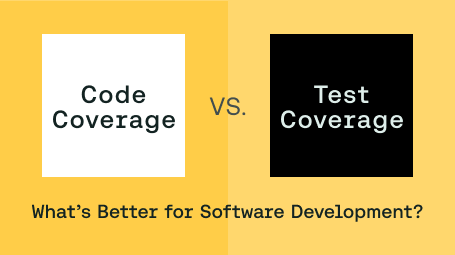Testing is a core component of the development process. It allows developers to identify critical issues earlier to prevent them from landing in production
Before DevOps principles were introduced, testing was mostly manual. While there were tools to run the tests, testing branched out of the development process and wasn't fully integrated. With the arrival of DevOps, testing became an integral part of the development pipeline, not just for building and deploying applications but also for checking code quality, adhering to standard practices, and testing.
In the same way, continuous integration, continuous delivery (CI/CD) takes care of building and delivering code to production, continuous testing ensures code quality and executes tests throughout the integration and delivery process.
Continuous testing helps developers to identify and fix errors and issues as early in the development process as possible. This helps shorten the development lifecycle and ensures you're delivering reliable code by reducing the need for human intervention.
This article will guide you through the implementation of continuous testing in your development pipeline, as well as highlight some of the critical decisions you'll need to make during that process.
4 Benefits of Continuous Testing
As previously stated, continuous testing helps you achieve better code quality, detect errors and issues, and adhere to coding standards and practices. The collective goal of all these benefits is to make the delivery of your code faster and more reliable. Let's expand on why you need continuous testing.
1. Detects errors and issues earlier
When you conduct tests during every step of your DevOps pipeline, you can implement what is called the "test early and test often" principle in continuous testing, which has two positive implications.
First, as tests are built into the various stages of the DevOps pipeline, you can identify and fix them early. Second, a rigorous testing routine with automated tests throughout the process reduces the probability of missing a bug. This drastically reduces the risk of pushing buggy code into production.
2. Maintains quality while improving and building features
Maintaining quality is essential to building and retaining your customer's trust. Continuous testing allows businesses to adhere to standards and best practices, improving overall software quality. This, however, is not limited to benefiting the customers.
Continuous testing also enables businesses to improve the readability of the code by enforcing linting. In this way, continuous testing directly benefits both the internal and external consumers of the code.
3. Enhances communication and transparency between teams
Software teams are often comprised of various smaller teams, which are usually either domain-oriented (i.e., frontend, backend, or databases) or product-oriented, where all the domains necessary for developing a product or product feature are part of the team.
Irrespective of the team structure, continuous testing enhances communication and transparency between teams by providing real-time feedback from the DevOps pipeline. This helps individuals make timely and informed actions to fix and improve the software they're working on.
4. Speeds up the development to production cycle
With DevOps practices in place for continuous testing, your team doesn't need to wait for someone to test the code manually. If you look at the entire development cycle, which has multiple steps and stages, testing must be done at every step. Continuous testing saves you time that would otherwise be spent in manual testing, thereby having a multifold impact on the time taken by the development cycle.
For instance, every developer wants to be able to test every new or updated feature before it goes into production. Running unit tests in a continuous testing setup saves time when it comes to testing these features by removing the need for manual testing. Learn more about how to extend your testing routine to include production.
How to Implement Continuous Testing
Implementing continuous testing entails several steps, including, but not limited to, integrating tests of different types and scopes into the DevOps pipeline, coming up with a strategy around what to test and how, and figuring out what kind of infrastructure to use to run the tests. But before planning your steps, you must pick the right continuous testing tool for your business.
Use the right continuous testing tool
Choosing the right continuous testing tool will depend on your needs, requirements, ease of use, learning curve, and feature set. Some of the most important things to consider are related to the extent of support for different types of testing, such as cross-browser testing, UI testing, and mobile application testing. It also matters what different programming languages the tool supports for writing tests.
And most importantly, know that the tool you choose can integrate with a CI/CD system, such as GitHub Actions, Bamboo, GitLab CI/CD, or Azure DevOps.
Automate your test suites
Test suites are groupings of tests intended to test a particular feature of your software thoroughly, and automated test suites are integral to continuous testing. Each test suite is made up of various test cases, where each test case is a well-defined scenario to simulate, most often, a real-life usage pattern of your software. Every test case in your test suite could have a different script, and they can be written in different scripting languages.
In addition to feature-aligned test suites, you can group the test cases to test a specific area of concern in your application, such as data privacy and security. This gives you flexibility in isolating and monitoring specific issues in your application.
Add test suites to every stage
Continuous testing, by definition, is meant to run tests at every stage of the DevOps pipeline, from development to deployment. Testing often and testing early demonstrates the shift-left philosophy of DevOps, which helps catch issues early, saving time and resources in the long run.
You need to plan and organize your test cases to get the most out of continuous testing. This mandates a well-defined testing strategy covering different software aspects, including functionality, performance, and security. Whether it's for an API, the UI, a mobile application, or a web application, your plan and strategy should be reflected in various test suites integrated into your DevOps pipeline.
To get started building a testing strategy, you can start by identifying the different types of tests you need for your applications, along with the different stages you want to run those tests.
Isolate and containerize testing environments
Testing can often be an intrusive and disruptive exercise, especially when the tests are dealing with complex scenarios, large amounts of data, and graphical user interface (GUI)–based scenarios. This suggests that running tests in isolation from the development environment is better. The DevOps pipeline should have infrastructure resources available to deploy the application and run the tests in a completely disconnected environment.
Containerization can fulfill this need for isolation. By deploying and running tests in separate containers, you can eliminate interference and run multiple test suites in parallel. This approach significantly speeds up the continuous testing process and DevOps pipeline. However, the primary benefit of containerization is preventing testing from interfering with development, with increased speed being a secondary advantage.
Monitor Test Results
All your planning and implementation can go to waste if you don't monitor your test outputs. Moreover, advanced CI/CD tools should allow you to monitor your test outputs at every pipeline step.
Tools like Bitbucket and GitLab CI/CD also let you delve into test results to pinpoint and debug issues, improving your team's testing and development experience. Additionally, you can generate reports and dashboards to monitor code quality metrics with the help of various tools for linting and data testing.
Conclusion
In this article, you learned all about continuous testing and how it's a critical aspect of any DevOps pipeline. Continuous testing helps detect errors and issues early, and improves code quality and reliability.
If you're interested in a continuous testing platform, check out Sauce Labs. Sauce Labs integrates into CI/CD workflows with many popular DevOps tools, such as GitHub Actions, Bamboo, GitLab CI/CD, Azure Jenkins, and CircleCI. It comes with features including test analytics, extended debugging, and other productivity-related metrics that help you build and ship better applications to production.