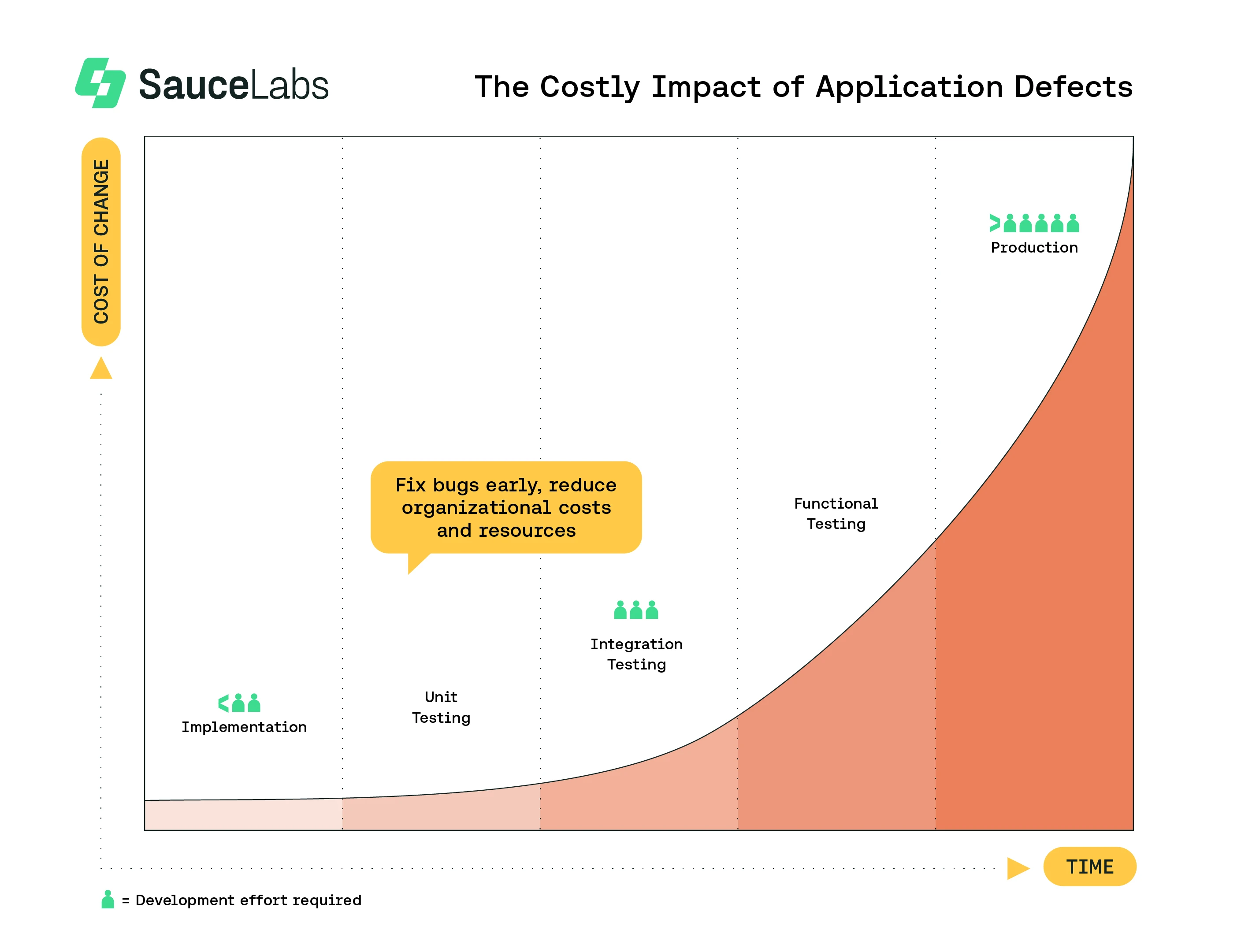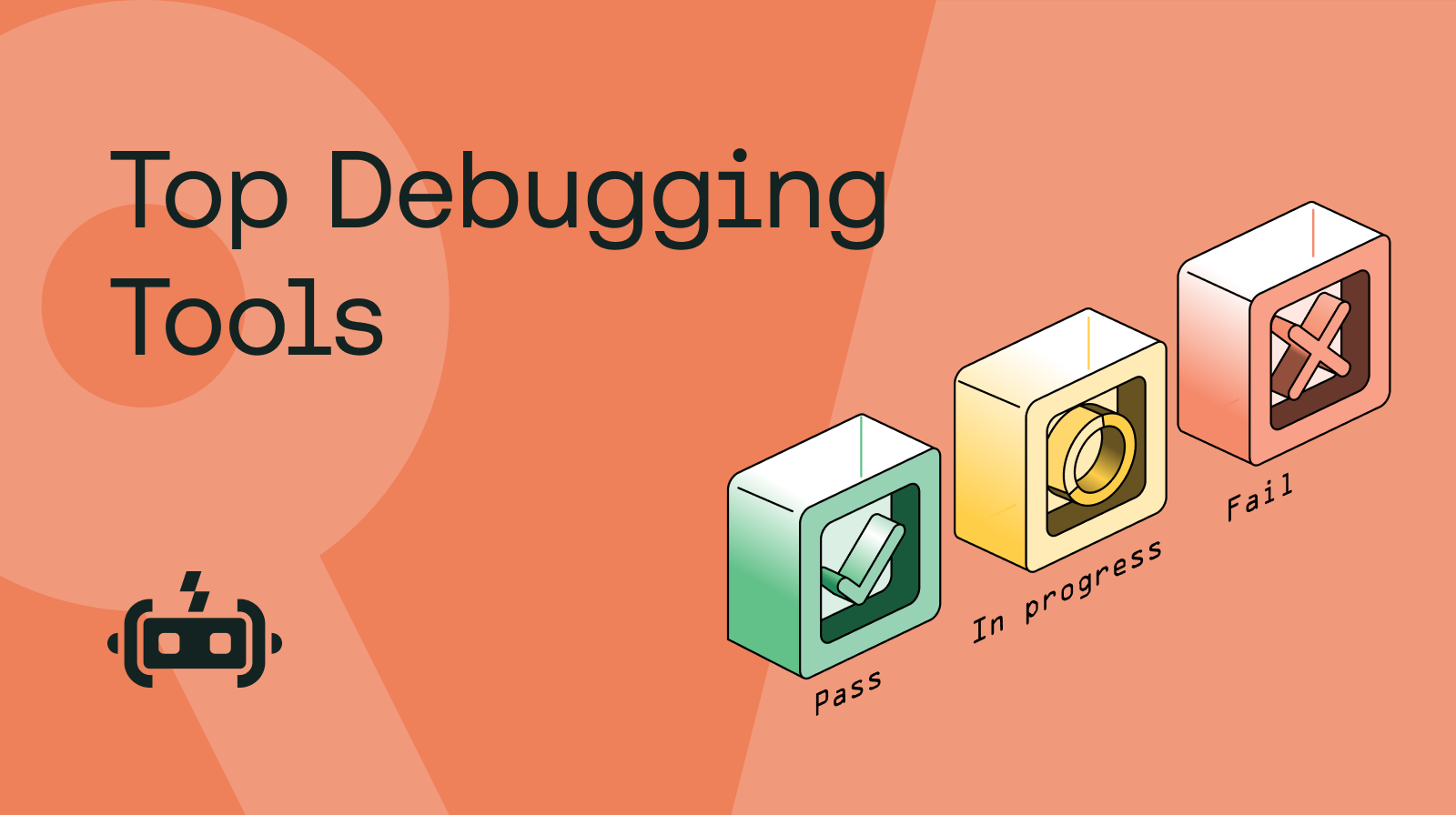If you’ve built out your test suite and are now running tests, you’re well on your way to shipping quality software. But running all those tests means you’re also generating a ton of data about test performance, run time, job history, errors, and failures, all of which takes time to analyze.
According to Capgemini’s 2020 Continuous Testing Report, engineering teams spend 44% of their time generating, exploring, and managing test data - that’s 17.6 hours per team member every week.
With a limited number of hours in the day and a never-ending lineup of priorities, you’ll need a defensible strategy and best-of-breed tools to uncover the most meaningful insights in the shortest period of time. Only then can your team make sound business decisions that prevent costly defects and bugs, application crashes, and even downtime.
In this blog post, you’ll find tips for separating the signal from noise. Keep reading to discover how to understand and leverage your data to make an impact — without depleting your team’s resources.
1. Prioritize Test Cases Across the SDLC
The challenge this solves: Identifying and ranking issues is time-consuming due to their complex nature and the high volume of test data.
Leveraging test data and insights will help ensure you take a strategic approach to software development that results in operational efficiencies and testing effectiveness.
To start off, use historical data to prioritize tests across the software development life cycle (SDLC). Focusing your team’s efforts is essential for risk assessment, resource allocation, and continuous improvement.
You can break down test cases into types of testing like unit tests, functional tests, integration tests, regression tests, and end-to-end tests across the various stages of software development. You might prioritize functional tests earlier in the development process, for example, which would allow you identify, flag, and fix issues with fewer people involved.
No matter which approach you take, it's crucial to properly track your tests and prioritize your efforts to ensure your software meets quality expectations and bugs don’t escape into production.
2. Accelerate Debugging with Root Cause Analysis
The challenge this solves: Shallow information and context make it difficult to find and reproduce issues.
The third most common cause of downtime is software bugs, according to a 2022 study by Infonetics Research. In fact, one-third of respondents said bugs had caused failures or crashes in their application.
To enhance your ability to receive contextual details about test errors, without the need to reproduce them manually, consider using video and screenshot log data. Video and screenshot log data can be used to identify issues easily and speed up the debugging process.
It’s crucial to identify and address issues by debugging both flaky tests and failures. Although both are vital to maintaining quality software, they require different approaches, both of which can be supported by collecting, analyzing, and taking action on comprehensive test data.
3. Dive Deep into Deceptive, Flaky Tests
The challenge this solves: It’s challenging to identify the source of an issue, leading to unpredictable and unreliable, flaky tests.
A flaky test happens when the result is inconsistent or the source of the failure cannot be identified. Not only is this misleading and deceptive, but it can be a huge time suck.
One of our customers said it best: “A flaky test is almost as useless as having no test at all. It's maybe even worse because we spend so much time on something that might not be an issue.”
To mitigate this risk, you can use data to analyze a flaky test to understand what's creating the flakiness. Possible causes include issues in the environment, configuration setup, application changes, software bugs, latency issues, automation maintenance, or something else entirely.
Use your historical test data, logs, outputs, trends, and error and exception data to analyze flaky tests thoroughly, collaborating with your team to uncover the issue. Determine what is failing, where, when, and why.
Once you understand the reasons behind flaky tests, you can work to reduce them.
4. Analyze Your Test Failures
The challenge this solves: Taking time to identify failed tests takes away from the time you could spend finding and fixing bugs.
Failures, on the other hand, indicate consistent issues with the code and test cases. In other words, they are easier to prescribe than flaky tests.
Using comprehensive test data, you can uncover failure patterns within your testing suite to streamline issue detection and triage of the most pervasive errors.
A failure analysis tool can help you decipher where test scripts are broken and what exactly needs to be fixed. With that, you can review and analyze the test pass and fail data to identify issues that impact the overall test suite.
Some tools can even be used to streamline issue detection by using AI to improve developer efficiency and get to market faster with higher-quality software.
Regardless of the method, analyzing test data is critical to identifying issues early, fixing problems, and delivering optimal software.
5. Slice the Data for More Informed Decision-Making
The challenge this solves: It’s difficult to drill-down on company-specific data around coverage, resources, test effectiveness, and team productivity.
There are many ways to slice and examine your test data. Making this activity a habit can only benefit you.
More often than not, you can analyze tests directly within your test platform and look at the data by time frame, device, team members, or other variables. However, you can also extract the data and practice more in-depth dissection via API, webhooks, or even spreadsheet software. The possibilities are endless.
You might slice your test data by type (Android versus iOS) to understand how your tests perform across mobile devices. Or, you might explore how failures related to deployment or regressions are caused by new features.
From there, you can create a report, manipulate the data in a way that meets your needs, clearly articulate your test process strategy, and make more informed decisions.
6. Visualize Information in Custom-Built Dashboards
The challenge this solves: You lack the ability to provide comprehensive test insights and an overview of trends to leadership in an engaging way.
Tailoring dashboards to different groups based on their needs, data consumption habits, and goals is crucial. For leadership, aim to create dashboards that provide an overview of metrics, such as test execution, failures, pass-rate percentages, and overall test coverage.
More advanced data visualization might require exporting data to a BI tool, which can also be done via webhooks or APIs. Custom-built dashboards help you measure performance, identify issues, and present the team's work in a visually engaging manner, making it easy for leadership and cross-functional teams to comprehend.
"People are more drawn to colorful, flashy charts than lists and numbers," said a Sauce Labs customer from a leading tax preparation provider.
7. Share Data-Driven Insights Across Functions to Drive Alignment
The challenge this solves: External teams are unaware of the impact and importance of test automation because it's difficult to share with others in a digestible format.
Whether you’re sharing with other QA teams, developers or engineers, or even product, it’s important to expose test data, create dashboards, and build reporting for alignment and collaboration. With this approach, you can reference the same datasets to make decisions, increase the visibility of test history and performance, and ensure information is easily accessible.
8. Report on Critical Metrics
The challenge this solves: You need to regularly define, track, and report on key metrics around test and team performance.
When reporting on test data, metrics, and KPIs, it's important to first understand your organization's high-level business goals and initiatives.
For example, your business might prioritize great customer experiences, which are powered by reliable applications. So, your team might be responsible for ensuring that defects are not released into production. Some critical metrics that drive this include failures, bugs and flakiness, all of which are important to leadership. From there, you can also measure and report on leading indicators like run time, device coverage, and time spent analyzing failures.
To align the work your team is doing with organizational outcomes and prove your team’s return on investment, it's important to take the time to measure and understand how testing impacts velocity, time-to-release, and customer experience.
9. Uplift Your Team’s Performance and Productivity
The challenge this solves: It’s hard to understand blockers without the ability to view individual and team testing metrics.
Using data like test trends and usage analytics, you can set goals for your team and leverage the dashboards to guide regular follow-ups and check-ins. Take advantage of these data-driven dashboards to measure performance, team productivity, areas of improvement, and even issue identification.
You can uncover opportunities for optimization by comparing current test run-times to a baseline, detecting any anomalies that may indicate potential problems. For example, if your current tests take 2X longer than your baseline, there is likely a problem. Use this information to investigate whether extended execution times are due to increased coverage, slower steps, or specific issues, and then address them collaboratively within the team.
10. Integrate even more data to unlock greater test observability
The challenge this solves: You need to align your testing strategy and decision making with additional data points across the SDLC as well as information about user experience.
As you begin to grasp the available data, the next step is to bring additional sources together to get a more holistic view. Use external data by bringing it into your testing platform, something you can do using pre-built integrations. For example, when looking at device coverage, measure the most popular devices that your customers use and align this data to prioritize the devices your teams test on. You can do this by triangulating data from Google Analytics to understand the exact number of users and their most popular devices and browsers, then make informed decisions about how to optimize your approach to testing.
Take Control of Your Test Data and Generate Meaningful Test Insights with Sauce Labs
Harnessing the power of your test data is not just about collecting information — it's about making informed decisions, driving productivity, and ensuring the reliability and quality of your software.
With these tips, you can navigate the vast landscape of data generated by your testing efforts. Prioritizing test cases, accelerating debugging, addressing flaky tests, and utilizing custom dashboards are just a few steps toward efficiently unlocking the full potential of your data. By sharing insights cross-functionally, reporting on critical metrics, and integrating additional data sources, you can additionally create a culture of data-driven excellence within your team.
Sauce Labs is your partner in software quality. By running all of your tests on Sauce Labs, your raw data lives in one central place, which can be leveraged to analyze and visualize insights and make timely, data-driven decisions. We’re here to help you embrace the wealth of data within the Sauce Labs platform, guiding you towards more efficient, reliable, and high-quality application development.
Sauce Insights provides a set of data-rich features like Usage Reporting, Failure Analysis, Jobs Overview, and more to enhance your testing efficiency, performance, and reliability. Leverage actionable insights and embrace the wealth of data within the Sauce Labs platform that can guide you towards high-quality application development.