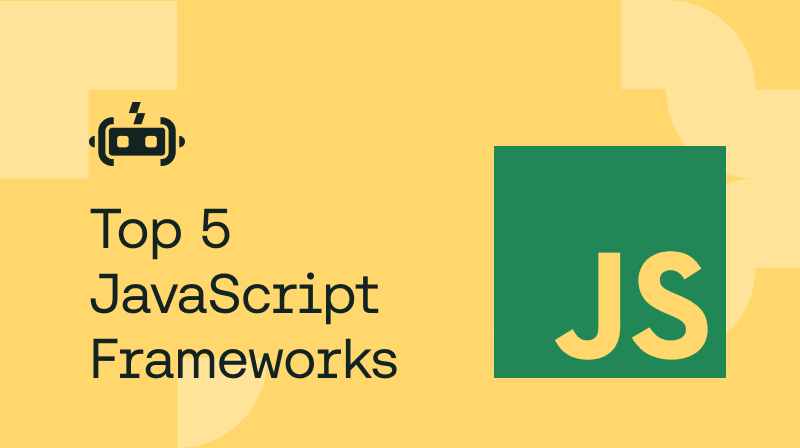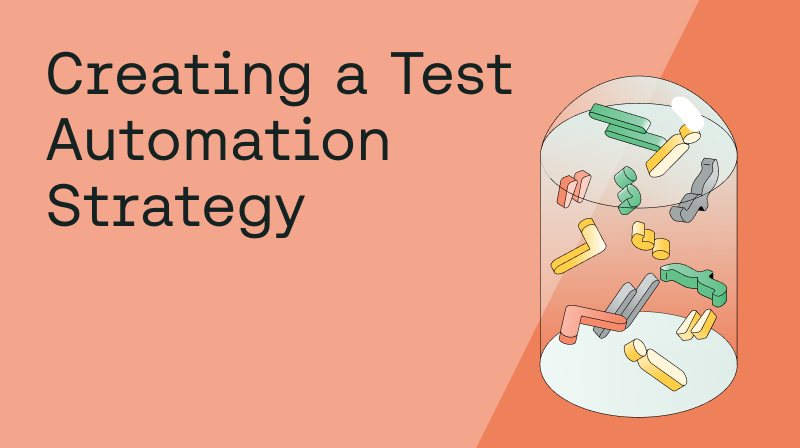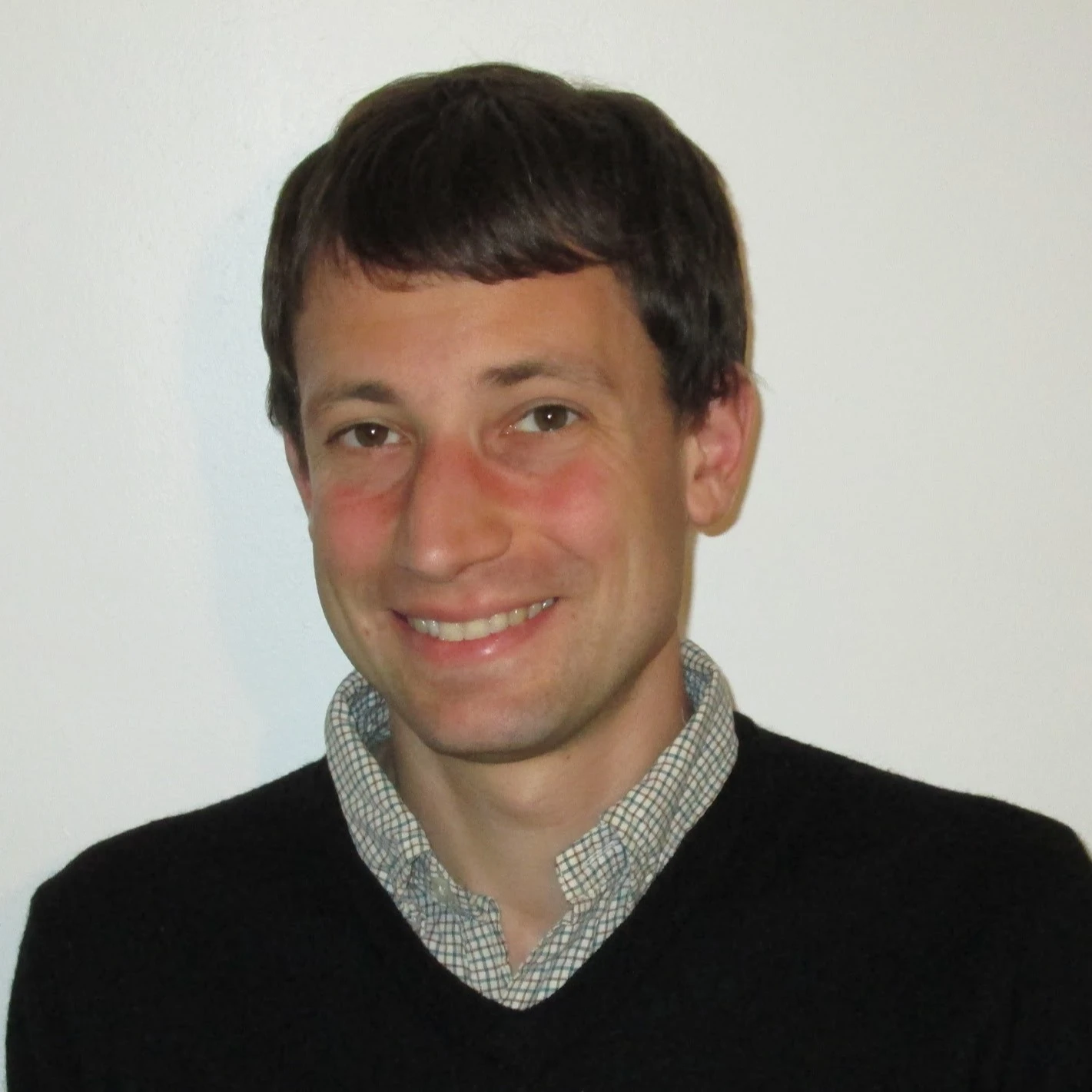This article walks through the similarities and differences between Jest and Mocha as JavaScript unit testing solutions, along with tips on how to choose the best JavaScript test framework for your needs.
What is Unit Testing?
Unit testing is the process of testing units of source code. The purpose of unit testing is to ensure that code meets basic requirements that developers set related to factors such as how the code is structured and how it handles data.
Typically, unit testing occurs early in the software development lifecycle. After writing a new set of code modules, developers run a set of unit tests to verify that the code works as required. The new code must pass unit testing before developers integrate it into their broader codebase.
Unit testing is only one type of software test. Other types, such as integration testing and acceptance testing, occur later in the development lifecycle.
Like most types of software testing, unit tests can be performed manually or automatically. To make unit testing as efficient as possible, developers should strive to automate as many unit tests as they can. They should also aim to run tests in parallel, such that multiple automated unit tests occur simultaneously, leading to faster completion of the testing routine.
What is Mocha?
Mocha is an open source software testing framework for JavaScript applications. It's designed for running unit tests and integration tests.
In most cases, Mocha uses Node.js, a JavaScript runtime that can operate in a backend environment – which means you can run tests directly on a server rather than having to run them in a browser. This approach enables simpler and faster testing because it eliminates the need to set up a browser environment for running tests (although you can run Mocha tests in a browser if desired – which may be the case if you need to test code that runs differently in a browser than it does in a Node environment).
Key Features of Mocha
Mocha is comparable in most respects to other mainstream JavaScript testing frameworks. Its key features include:
Automated testing support.
Support for testing in both backend (Node-based) and browser-based environments.
The ability to run tests in parallel (earlier versions of Mocha only supported serial testing, but since Mocha version 8, the framework also supports parallel testing).
An API, which is useful for creating mock API interfaces in order to test code that is isolated from actual services.
Advantages of Using Mocha for Testing
It would be a stretch to say that Mocha offers any unique testing features or special advantages that you can't find in other JavaScript unit testing frameworks. However, Mocha is notable for benefits such as the following:
Mocha is a widely used framework, making it easy to find support and documentation for Mocha tests.
Extensive support for both Node-based and browser-based tests offers a flexible approach to testing.
When run serially, Mocha tests excel at detecting exceptions that will affect the outcome of future tests. Thus, you can easily trace test failures back to their root cause and avoid running multiple tests that will end up failing following an initial test failure.
Challenges of Testing with Mocha
On the whole, Mocha is somewhat more complicated to set up than some other JavaScript testing frameworks. This challenge stems in large part from the fact that Mocha gives you different options about where to run tests. This flexibility is valuable in many cases, but it also means that developers have to work harder to configure test environments, since Mocha doesn't have as many built-in assumptions about how testing should work.
Another challenge associated with using Mocha for testing is that if you run Node-based tests, you may run into complications due to different versions of Node. In other words, the same test may produce different outcomes within Node environments based on different releases.
The fact that Mocha is designed especially for testing in Node-based environments may also be a limitation for developers who are writing code for apps that will run in the browser rather than through Node. If you're building a Node app, Mocha may be a great choice, but you may be better off using a different testing framework for running unit tests for a browser-based app.
What Is Jest?
Jest is also an open source JavaScript testing framework. It was originally developed by Facebook (or Meta, as it's now known), but oversight of the project was transferred to the OpenJS Foundation in 2022.
Key Features of Jest
Arguably the single most notable feature of Jest is support for snapshot tests, which allows developers to evaluate the impact of code changes by comparing two or more test snapshots. Although other testing frameworks can also perform snapshot testing, they may require add-ons or extensions to do so. In contrast, with Jest, snapshot testing is a first-class feature. Learn more about its key features and how to get started with Jest here.
Other key features of Jest are similar to those of Mocha and other modern JavaScript testing frameworks:
The ability to run unit and integration tests.
Support for parallel tests.
Support for testing using an API.
The ability to run tests in isolated environments, which helps prevent unexpected configuration values within the testing environment from impacting test results.
Advantages of Using Jest for Testing
Compared to other JavaScript testing frameworks, Jest offers three notable advantages:
First-class support for snapshot testing.
Easy configuration of isolated testing environments.
Relatively fast tests in most cases.
None of these advantages are totally unique to Jest, but they are features that make Jest stand out from other testing solutions.
Challenges of Jest Unit Testing
One of the challenges you may encounter when using Jest for testing is that as of 2023, Jest lacks full support for ECMAScript Modules (ESM), the official approach to JavaScript module management. Jest offers experimental ESM support, but it was designed primarily for CommonJS, another JavaScript module standardization effort. This makes Jest a less obvious solution for testing JavaScript projects that use ESM.
Jest tests also have a tendency to be slower than tests managed through other frameworks, although your mileage may vary depending on exactly what you are testing and how you configure your tests.
Mocha vs. Jest
Now that we've gone over the basics of both Mocha and Jest, let's talk about how they compare.
Feature differences
Feature-wise, Mocha and Jest are not very different. They both support the same type of testing using the same basic approach.
That said, there are a couple of differences between Jest and Mocha's features:
In Jest, snapshot testing is a key native feature. It's possible to do snapshot testing with Mocha, too, but only if you use additional tools (such as Jest, which can be used in conjunction with Mocha for snapshot testing).
Jest has only experimental support for ESM, whereas with Mocha, ESM is fully supported.
Performance comparison
If you surveyed developers who have used both Mocha and Jest for testing, you'd probably find that a majority report that Mocha delivers faster tests overall. In fact, developers report that in some cases Mocha tests run 40 times faster than Jest tests. Others report performance differences on the order of Mocha being about five times faster than Jest.
Again, the configuration of tests plays a major role in test performance, so it would be wrong to conclude that Mocha is always faster than Jest. But in general, if you prioritize test performance, Mocha is probably a better choice.
Use cases
Mocha and Jest are quite similar when it comes to use cases. They both are designed for unit testing and integration testing.
Jest's snapshot testing feature makes Jest more useful for use cases where it's important to be able to compare tests side-by-side, but that doesn't change the fundamental types of tests that each framework supports.
Integrations
Jest works well as a standalone testing solution, which means you don't typically need to integrate it with other tools to set up or run your tests. In contrast, Mocha does usually require the merging of libraries or the use of some external tools to complete testing.
This means that Jest is likely the better choice if you want a testing framework that you can use on its own, without having to configure integrations. But Mocha is better if you want more flexibility with regard to the tools you use.
Comparison Table: Mocha vs. Jest
Standout Features | Performance | Use Cases | Integrations | |
Mocha | ESM support Node-based testing | Typically faster | Unit testing, integration testing | More integration options |
Jest | Snapshot testing | Typically slower | Unit testing, integration testing | Fewer integration requirements or options |
Can You Use Jest with Mocha?
It's possible under certain conditions to use Jest and Mocha together.
As noted above, you can use Jest in conjunction with Mocha in order to add snapshot testing support to Mocha. The easiest way to do this is via mocha-chai-jest-snapshot.
More generally, there's nothing stopping you from writing and running both Mocha and Jest tests simultaneously for the same project, although the complexity of doing so will most likely outweigh the benefits. Given that there are no features that are truly unique to either Jest or Mocha, you're better off choosing one framework and sticking with it in most cases.
Conclusion
Jest and Mocha are both powerful testing frameworks for JavaScript unit and integration testing. Either solution will help accelerate and automate your testing workflows. But depending on factors like how your project manages modules, how fast you want your tests to run, and whether your apps run through Node or in the browser, Mocha may be a better choice than Jest, or vice versa.