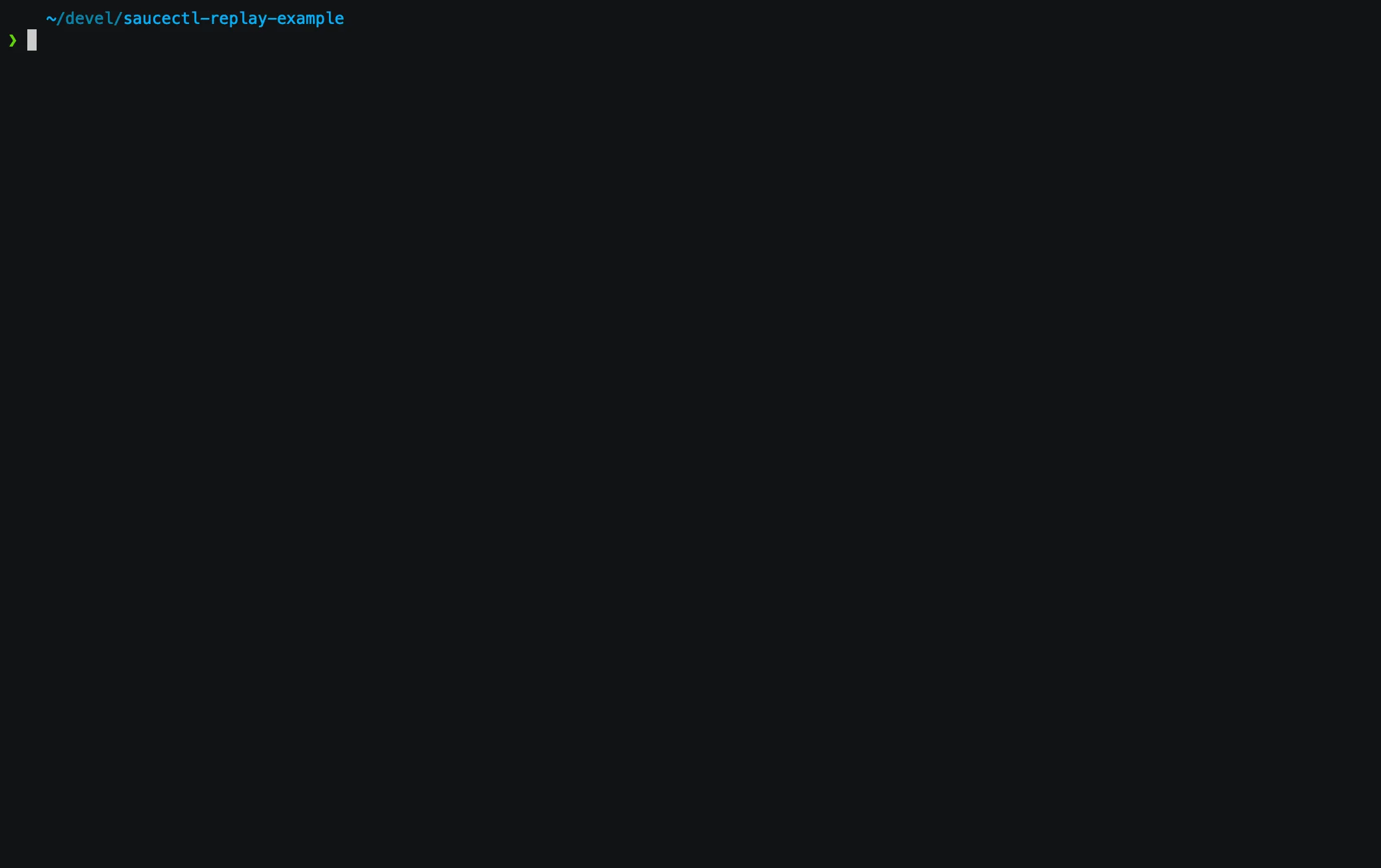You can now record, replay, and measure user flows with the new Chrome DevTools Recorder panel. The Recorder panel is available in Chrome versions 101 and above.
A major benefit of the Chrome DevTools Recorder panel is that it requires minimal background knowledge on testing to use. This allows development teams to more easily create and run user flow tests.
Running Chrome DevTools replay recordings on Sauce Labs
Chrome DevTools user flow recordings can be imported and exported via a JSON file. You can download and export the JSON file as a JSON, Puppeteer, or Puppeteer Replay script to run on Sauce Labs using saucectl. By running replay recordings on Sauce Labs, teams gain access to video, screenshots, and other test metadata to help debug and improve their tests. For information on how to run saucectl with replay recordings, see the saucectl demo repository.
The following snippet shows a replay recording run with saucectl: