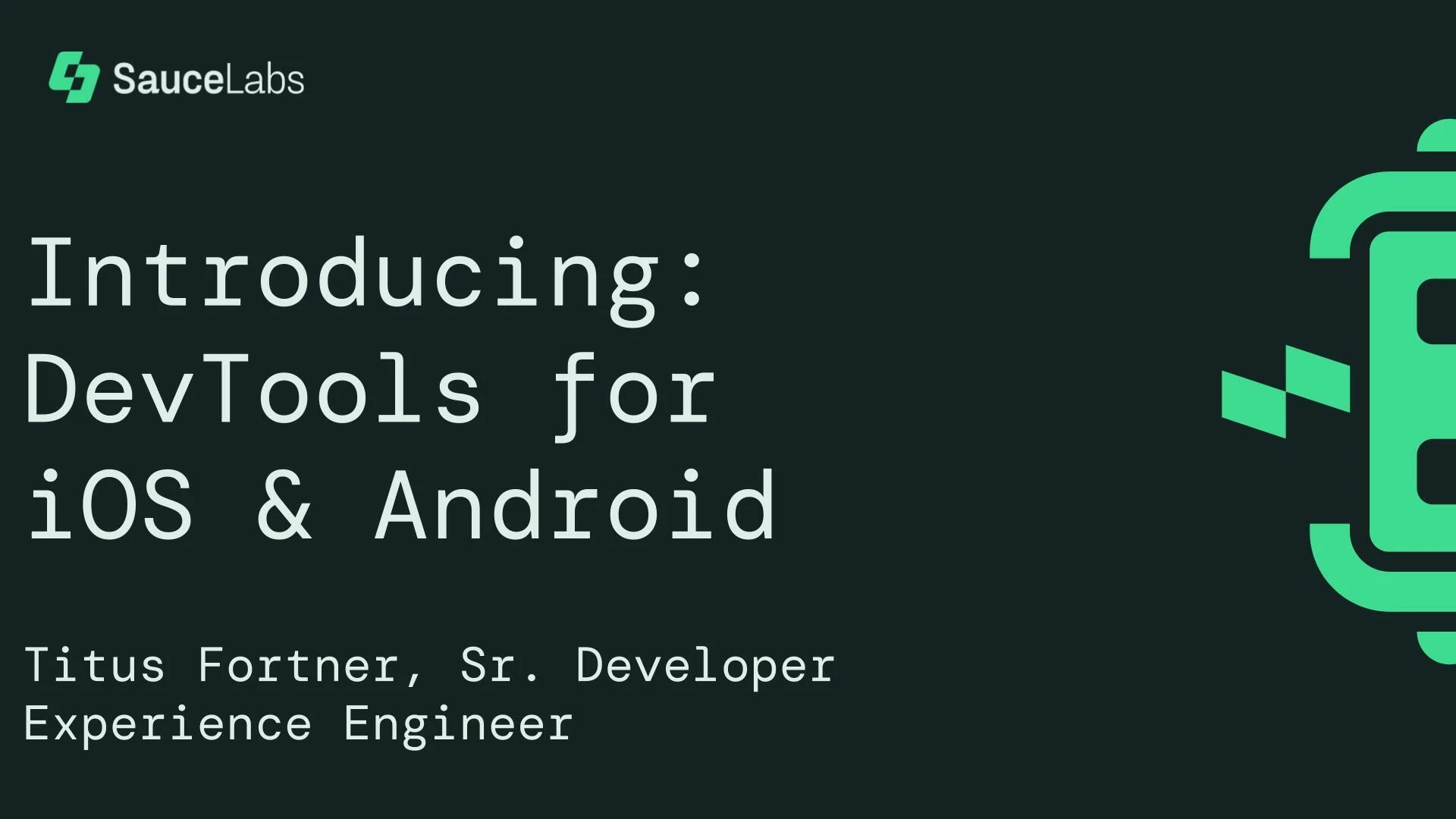It's no secret that debugging is a constant challenge for developers. It consumes valuable time while slowing down release cycles and hampering innovation.
One of the biggest debugging challenges is reproducing issues on a specific device. Imagine creating a web app or website that works on Chrome but crashes on Safari. To diagnose and fix the problem, you need access to Safari browser and device configurations, which might not be available on your Windows machine.
Introducing iOS and Android Developer Tools in the Sauce Real Device Cloud
Dev Tools, the latest addition to Sauce Labs' suite of mobile diagnostics tools, provides a centralized view of critical app diagnostic information and quality signals in the Sauce Real Device Cloud. With this comprehensive diagnostics portfolio, you can quickly identify code errors and test failures in your pipeline. Dev Tools seamlessly integrates with Sauce Labs Mobile Diagnostics toolkit, empowering developers to tackle bugs with speed and efficiency.
Dev Tools provides direct access to devices where issues occur, whether you're testing Android or iOS. Whether you're inspecting and fine-tuning DOM elements, debugging CSS or JavaScript code, or resolving issues in real-time, Dev Tools ensures a smooth debugging experience across iOS and Android devices. With an 88% reduction in load times, you can identify and resolve bugs more quickly to accelerate time to market.
Cross-Browser Testing with Dev Tools
In today's multi-browser world, ensuring your web app performs flawlessly across different platforms is crucial. Dev Tools enables you to debug on the actual device where the issue occurs, even if it's different from your development machine. This is a game-changer for Windows users, who have traditionally faced limitations with debugging web apps and websites on iOS devices.
With Dev Tools, you can pinpoint and resolve issues faster to deliver seamless user experiences on both iOS and Android devices. Gone are the days of cross-browser bugs interfering with your app performance and keeping you up at night. Say hello to smooth sailing across platforms!
Real-Time Issue Resolution
Debugging across devices can be complex and time-consuming, often requiring over five minutes and 16 clicks. With Dev Tools, you can identify and address issues in real time with a more streamlined process. Dev Tools simplifies the inspection and modification of DOM elements and provides comprehensive network analysis. This enables you to dive deep into network requests, responses, and timings, as well as validate API calls from your web app. With this real-time debugging power, you'll save precious time and boost your overall development efficiency.
Optimized Performance and Design
To ensure a seamless customer experience, your app must look and function flawlessly across different screen sizes and resolutions. With Dev Tools, you can test app accessibility across various platforms and devices to give every user the same level of quality. Access the Performance Profiler to measure network API call latency, identify bottlenecks, validate JavaScript rendering time, and assess CPU load. Optimize your app's performance and design with Dev Tools to deliver an exceptional user experience.
Get Started with Dev Tools for iOS and Android in Sauce Real Device Cloud
We're excited to introduce Dev Tools in the Sauce Labs Mobile Diagnostics toolkit to help streamline your debugging process. With Dev Tools, you can conquer the hurdles of cross-browser testing and debugging, leverage real-time resolution capabilities, and ensure responsive design across devices.
Embrace the power of Dev Tools in Sauce Real Device Cloud and elevate your debugging process to guarantee seamless user experiences across iOS and Android devices.
Visit our documentation or watch the demo to get started.