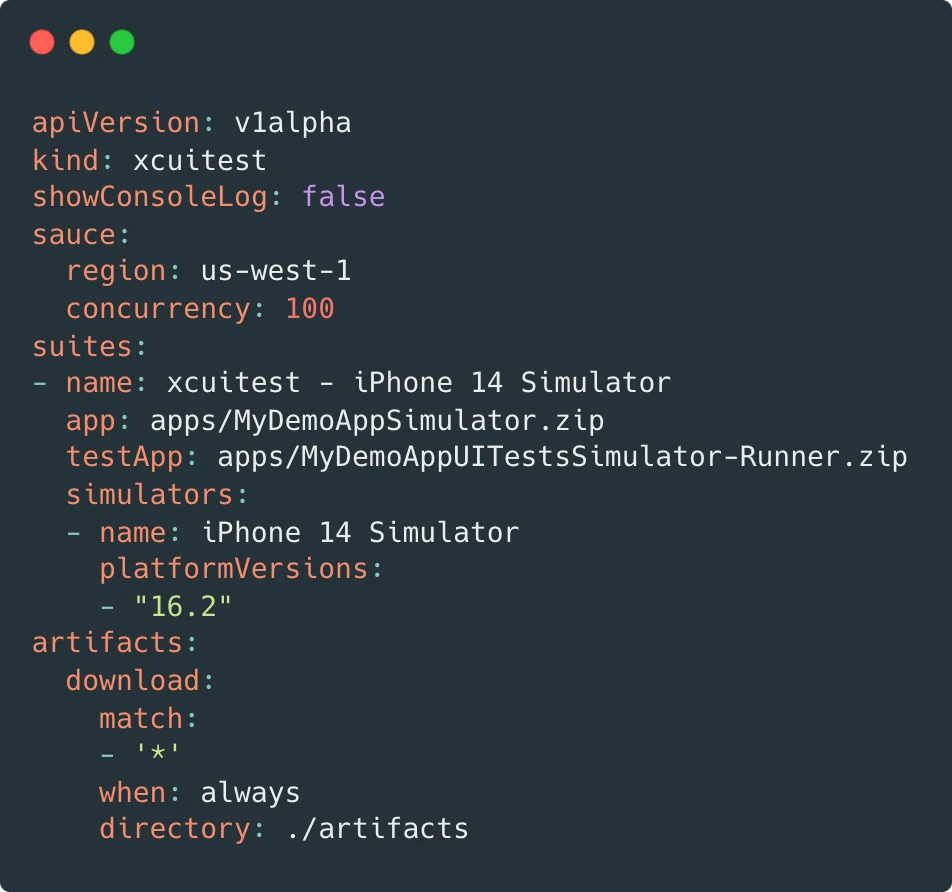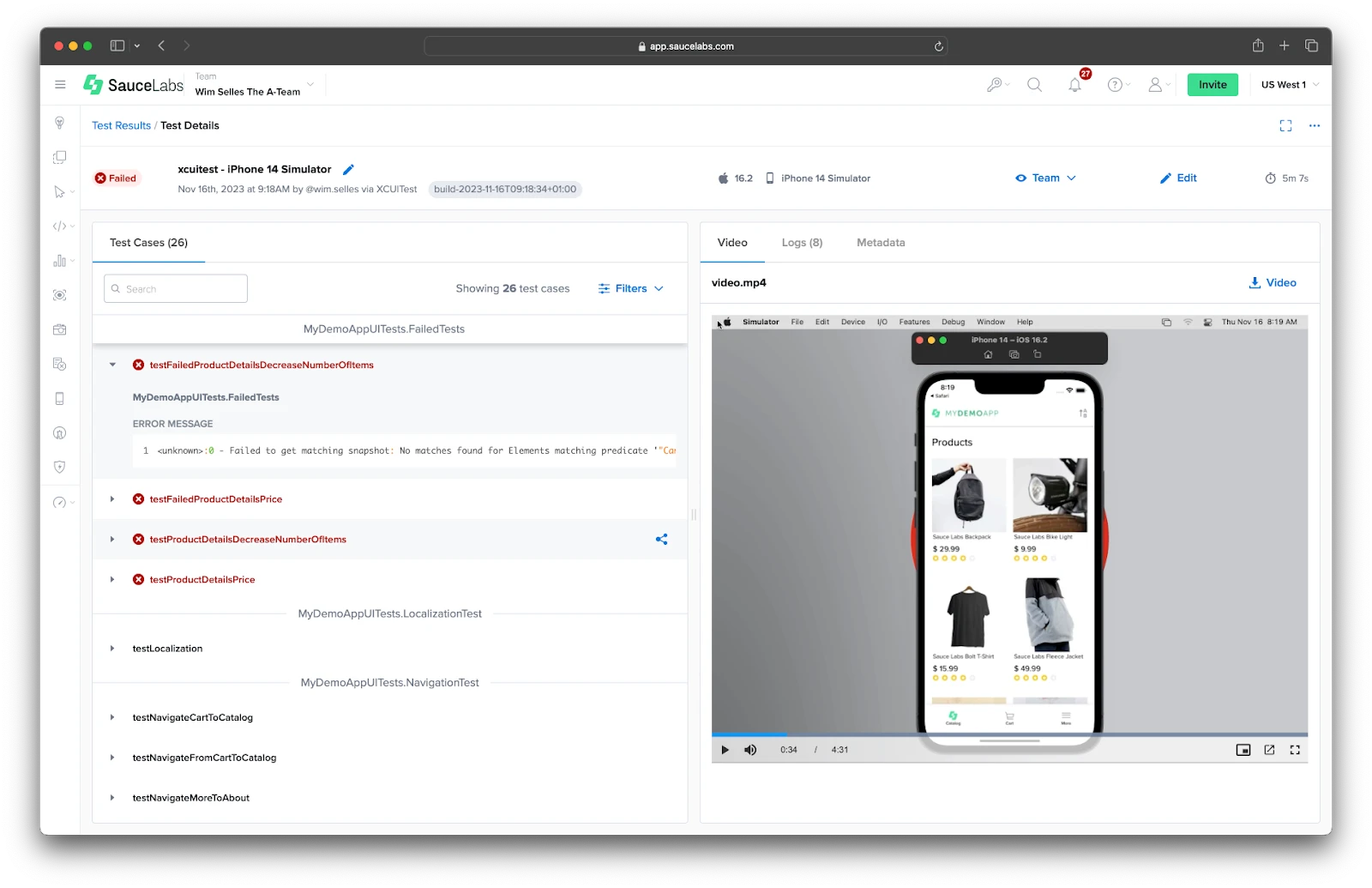To build an iOS application, you must employ Apple’s macOS hardware, adhere to Apple’s licensing requirements, and leverage XCODE software — which requires a significant initial investment towards creating an in-house build-and-test pipeline by purchasing the hardware, setting up the necessary infrastructure, and regularly updating devices and operating systems. Alternatively, you can ‘outsource’ the build pipeline to external cloud vendors.
You also must conduct UI testing on your iOS applications using XCUITest, the default UI automation tool provided by XCODE. As the official testing framework from Apple, XCUITest is widely recognized as the go-to framework for UI testing iOS apps, as it is updated regularly and provides developers better reliability due to its seamless integration with Xcode and ability to interact with and effectively control UI elements.
Developers and testers can run tests on these internal and external pipelines, but this introduces the potential for increased scaling and maintenance costs, which could impede the organization’s ability to achieve maximum speed, scale, and stability while keeping costs manageable.
Let’s dive into how Sauce Labs helps you address these challenges, and how you can leverage the XCUITest framework to its full potential.
XCUITest Now Supported Across Simulators and Real Devices
Today, we’re thrilled to announce that Sauce Labs now supports XCUITest on simulators in addition to its existing support for real devices.
This new capability enables you to achieve comprehensive test coverage throughout the app development lifecycle. While real devices help you understand app performance, real-world user scenarios, and device-specific hardware features, simulators help you test efficiently and effectively during the early stages when functional and UI testing is essential.
6 Benefits of XCUITest Framework Support
By leveraging simulators for your iOS app testing, you can unlock the following benefits:
Cost-effective testing
Optimize your testing setup to match your business needs without increasing the costs by scaling tests on cost-effective simulators.Scalability at your fingertips
Run tests concurrently on numerous simulators without being held back by local hardware limitations. As a result, your testing process will scale seamlessly as your app grows.Faster feedback cycles
Superior scalability and parallelization mean you can facilitate faster feedback cycles. By beginning to test earlier in the SDLC, you get higher quality outcomes right from the start.Extensive device and OS coverage
Access to a wide array of iOS Simulator models and OS versions in Sauce Labs ensures your app functions smoothly across various device configurations, leaving no room for compatibility issues.Hassle-free maintenance and updates
Say goodbye to maintenance woes, and focus on what you do best — testing and improving your app's quality. Sauce Labs takes care of simulator maintenance, operating system updates, and handling hardware failures.Seamless collaboration
Test results and reports are securely stored in the cloud, simplifying collaboration within your team. Access data and share results anytime, anywhere, to foster a collaborative and effective testing process.
Resources for Getting Started with XCUITest
With Sauce Labs, you can now easily run XCUITests on simulators (for example, iPhone simulators) as well as real devices, allowing you to quickly and easily test your app across a variety of devices and configurations.
Read our technical documentation for a complete guide on how to optimize iOS testing with the XCUITest framework. You can also check out our XCUITest tutorial to learn more about getting started with this framework.
Below you’ll find an example configuration. Read more about how to configure your XCUITest tests for real devices and simulators.
The below image depicts the test results generated from executing tests using the XCUITest framework:
To test at scale in a cost-effective way, and ultimately, release quality mobile apps faster, we recommend leveraging the XCUITest framework across both Sauce Labs simulators and real devices starting today.